During kick-off calls, city staff will often bring up how much they dread onboarding with new software. Some of the stories they share are absolutely crazy, so we totally understand the nervousness or hesitancy. We would feel the exact same way.
I have been part of a couple software changes during my time with the city. The software system we used before Civic Review was so difficult to use and the entire time we had it, we struggled with everything. The migration to that system was horrible. I was a little nervous to do another software migration…[since] any software migration can be nerve-racking and scary.
- Stacy M. from Clearfield, UT
Some departments have entirely put off going digital just to avoid the onboarding hassle. In part, because of these concerns, we've made our 4-step onboarding process as simple and transparent as possible.
But, you don't have to take our word for it…
Several of the REAL onboarding experts (customers who have experienced it) have shared their thoughts below, so you can hear, from them, what their onboarding journeys were like. They talked through the whole onboarding process so you’ll know exactly what to expect:
1. Gather Form Information
The first step is gathering all the necessary information. You’ll send over all the information you’ve got upfront; like your existing application forms, PDFs, or a URL. You’ll also include details about fees, reviewers, and any certificates. This comprehensive approach up-front means Civic Review (CR) staff doesn’t unintentionally spam you with questions about form details later on in the process.
The process was really easy to follow. Everything we were asked to provide felt reasonable and straightforward. Sending everything electronically was simple, and it felt organized from start to finish.
- Kathie R. from Fulton, MO
Civic Review uses a 3rd party onboarding platform called Motion to help keep you aware of what tasks are coming up for you as well as see what our team is working on.
I could log in [to Motion] and there was a to-do list of things that I needed to do, and then there was a to-do list of what you guys were going to do. The communication was really clear, and it was just like I loved being able to see the whole process from start to finish.
- Maddie B. from Willard, UT
Once you’ve sent over your specifications, Civic Review staff will build the basic structure of the form and send you a link to review.
2. Review and Adjust
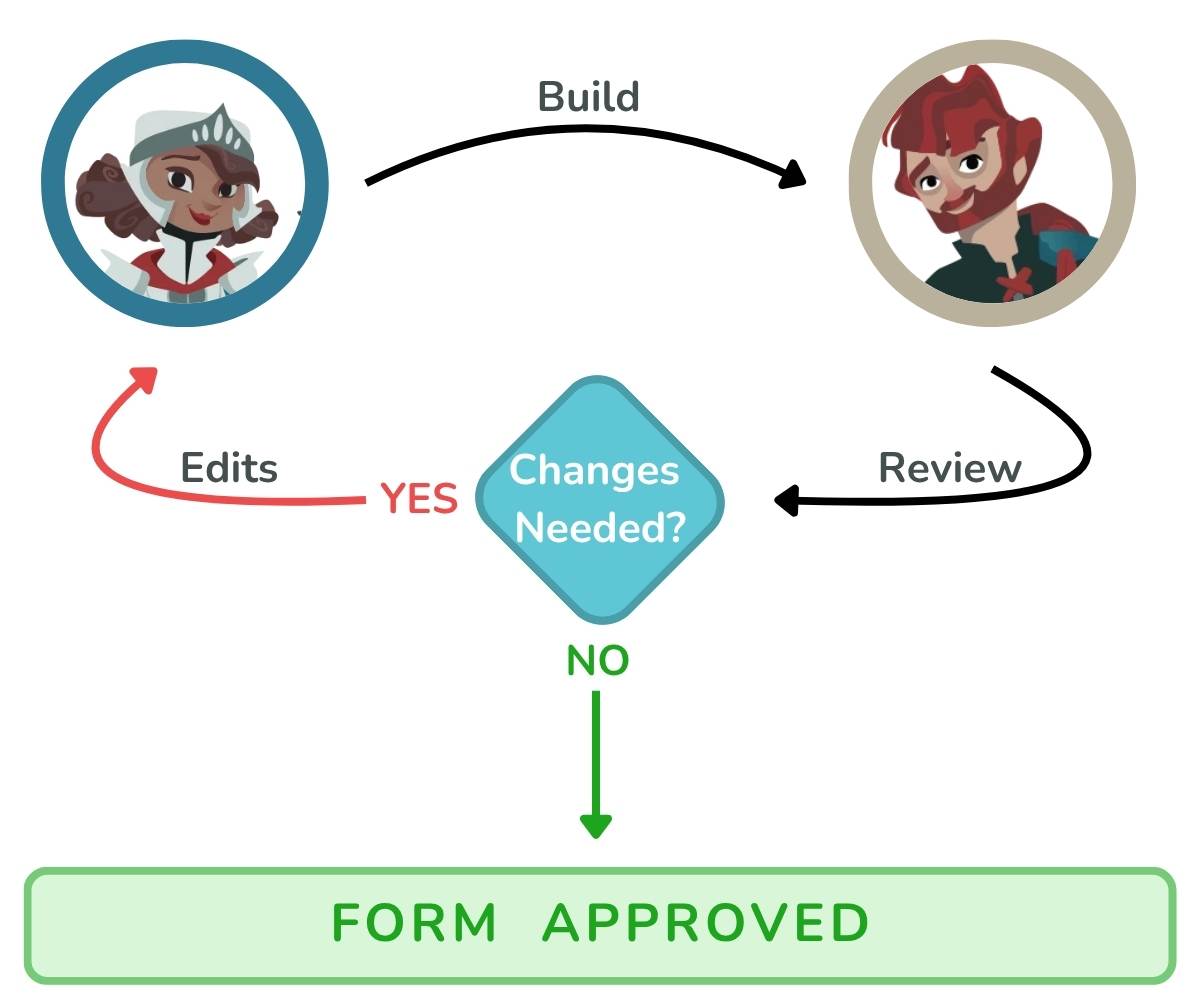
Once the drafts have been built it’s time to fine tune each one to your process. You can go through as many review cycles as you need to get the forms just right.
The review process worked great, we could actually test the forms ourselves and see exactly what applicants would experience. If something didn’t look or flow the way we expected, we could fix it right away. It really made us feel confident that the final forms would work perfectly with our process.
- Kathie R. from Fulton, MO
The best way to review is by filling out a test application to make sure all the fields and fees are working as expected. If you want to make any changes, you just send us your comments.
Once the forms were built, we were able to provide our feedback on any updates/changes we would like to have done. (We would take a red pen and make notes on the forms that were built and then send them back and Civic Review would make the changes. Some of the applications were modified a couple of times, but we never felt like we were bothering anyone to request the changes.
- Stacy M. from Clearfield, UT
The Civic Review staff will make the adjustments and wait for your final approval before moving on; but there’s also significantly less stress in knowing that you’ll have access and help to go back in and make changes anytime in the future as they’re needed.
The process… wasn't like, "That's it, Civic Review is done helping us." I could still email… a question about this form and say, "Hey, I know we talked about this because we maybe tweaked this. We're seeing this little field or this data could be categorized differently. How do I change that?" Up to this day I still feel like I can call or email the Civic Review team with any questions about those forms they helped create and forms that we've done on our own. That's been monumental to me. That's huge to get the help I need.
- Maddie B. from Willard, UT
3. Online Payments and Historical Data
Once your forms are approved, the next step is to get your online payments set up and historical data migrated into the system. You’ll send the team your fee schedule and accounting codes to integrate with the payment processing system.
This was probably the “scariest” part since it was brand new to us, but it ended up going really smoothly. We took our time making sure everything was set up correctly, and [Civic Review] helped so much, [they] even handled the processing fee setup so the transactions came out right. Once everything was connected, the test payment worked just like it should, and it was a relief to see the whole process run cleanly from start to finish.
- Kathie R. from Fulton, MO
To migrate in historical data you’ll just need a spreadsheet or XLSX (.xlsx) formatted data export from your current software. The CR staff will then map this information to the forms in Civic Review and migrate it all in.
4. Training and Launch
Before you go live, a training session is scheduled for your team so everyone feels confident using the new system. A recording of the training is sent over afterward, so anyone who missed it can watch the training when most convenient.
The training really helped us understand how to navigate the system and how to enter new fees, new fields, create new forms, etc. This is a great feature since it allows us to make those modifications in-house. Of course, if we can’t figure it out, we can always reach out to Civic Review for their assistance. The turnaround time is amazing!
- Stacy M. from Clearfield, UT
Launching is easy. You’ll be sent the new links, and you'll simply swap them out on your website. To help spread the word, the Civic Review team also provides personalized press release content or helps you draft emails and letters for your residents.
Join Us on this Journey
So, don't let the fear of the onboarding journey hold you back from jumping into Civic Review or building out new form types. The total onboarding process for new clients can typically be wrapped up in 8 to 10 weeks (much shorter for existing customers); and we're here to walk the whole journey with you and answer any questions or concerns that come up along the way.







